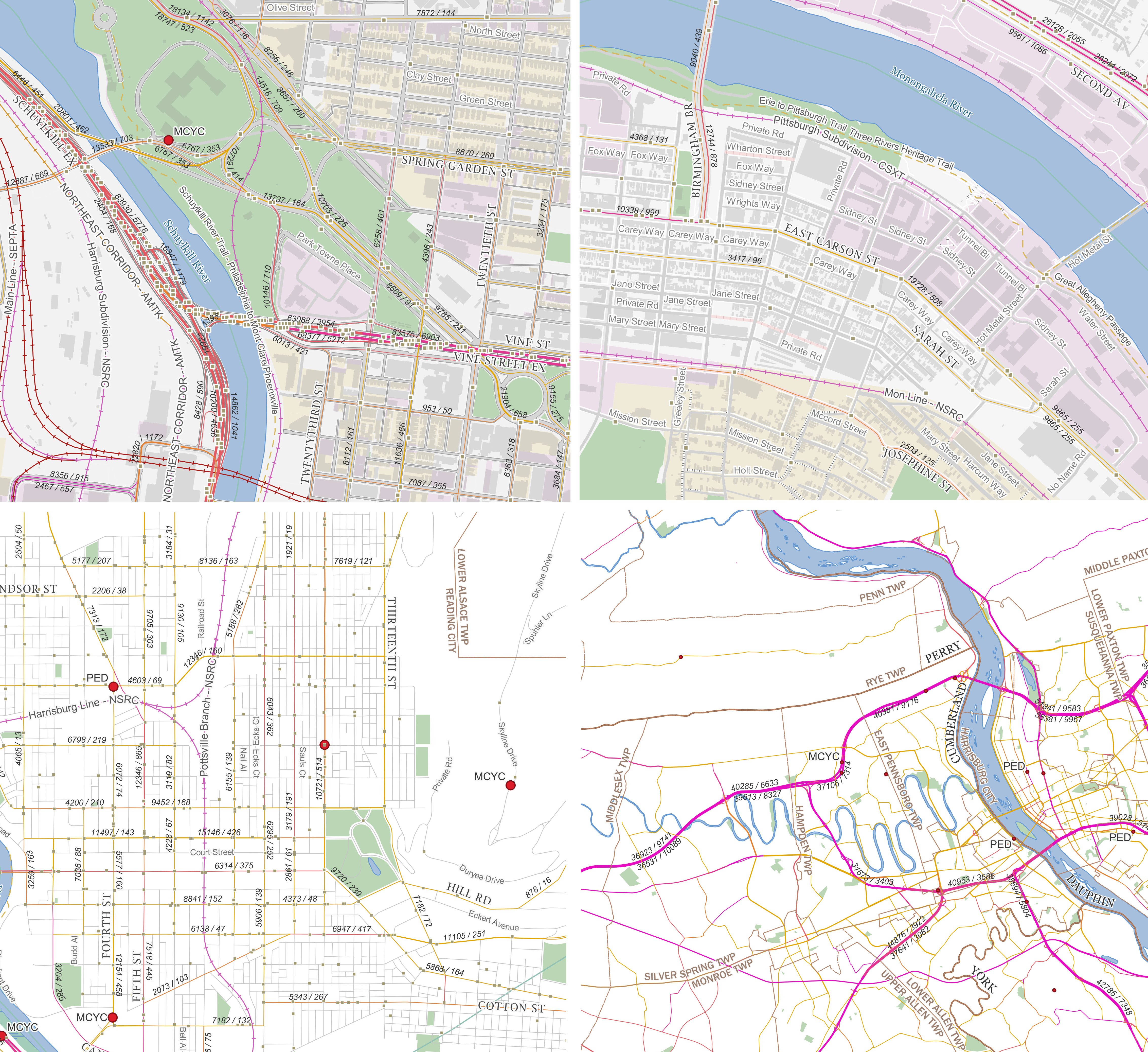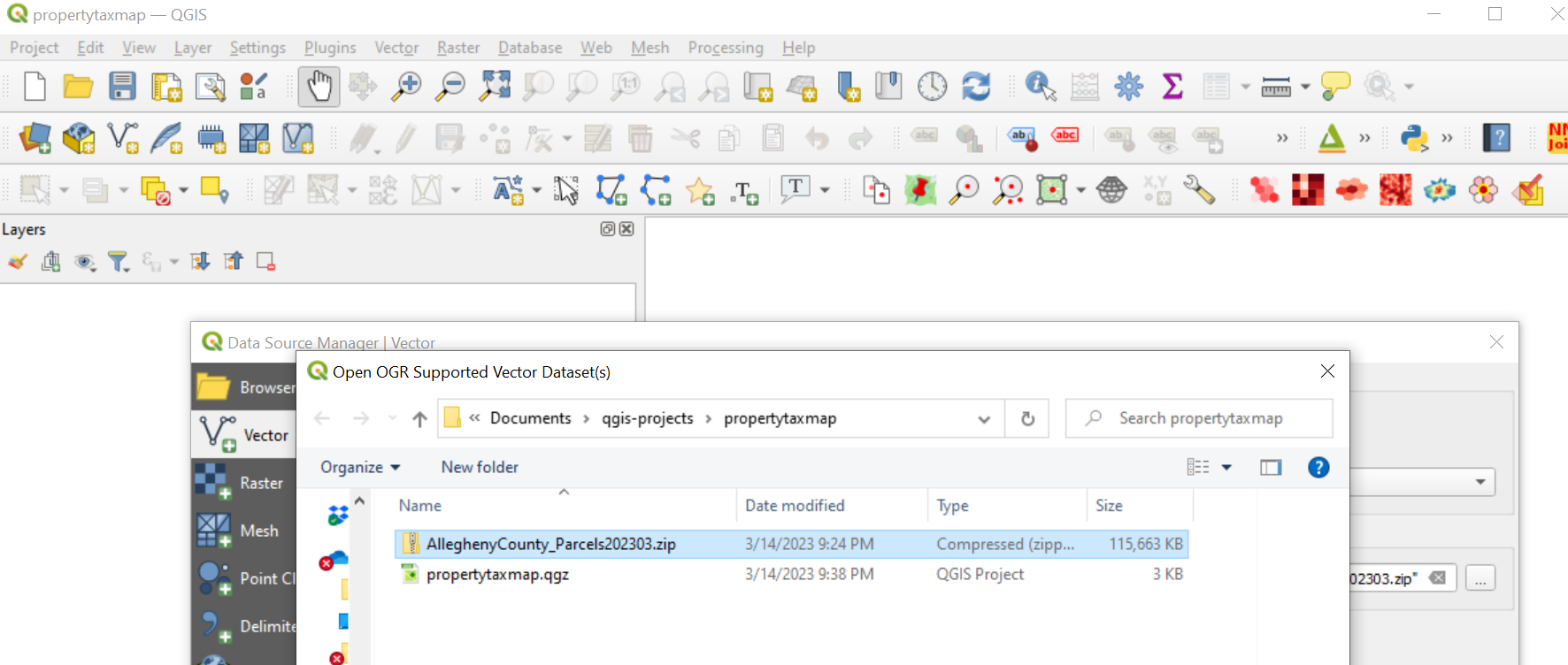This is a short blog post, but it contains a downloadable! I spent a couple of weeks using as many publicly available shapefiles and other map data, provided by PennDOT and various counties, in an attempt to create the most intuitive traffic map of Pennsylvania. My objective of creating this map was to visualize several trends:
- Trend of car accidents with respect of other elements, such as cartway width, pedestrian crossing locations, or presence of physical barriers.
- Correlation between mixing of land use, commercial or residential, with traffic count. (Such land use classification data is only readily available for Allegheny, Philadelphia, and several neighboring counties)
- Understanding the accessibility needed for truck routes, with the recognition of such routes needing larger lanes and paved turning paths.
Download the Traffic Map here.
This map requires QGIS to run. QGIS is a free and open source GIS mapping program. Download QGIS here.